- admin
- Read time: Less than 10 Minutes
Are you new to web development and wondering what tools you need to get started? Look no further than our list of the 10 essential front-end development tools for web developers! In this post, we’ll cover everything from code editors to version control systems.

Visual Studio Code is a free and open-source code editor developed by Microsoft. It is designed to be a lightweight yet powerful tool for building and debugging modern web and cloud applications.
Features and Benefits:
- IntelliSense: Visual Studio Code provides code completions, syntax highlighting, and error highlighting to help you write better code faster.
- Git Integration: Visual Studio Code has built-in support for Git version control, making it easy to manage and collaborate on your code.
- Debugging: With Visual Studio Code, you can debug your JavaScript, TypeScript, and other languages directly in the editor.
- Extensible: Visual Studio Code has a vast library of extensions that can bring in new languages, themes, and tools to enhance your development experience.
- Cross-Platform: Visual Studio Code is available on Windows, macOS, and Linux, making it accessible to developers on any platform.
How to use it effectively:
- Use Keyboard Shortcuts: Visual Studio Code is designed to be used with keyboard shortcuts to improve your productivity. Take a look at the built-in shortcuts or customize them to fit your workflow.
- Customize Your Workspace: Visual Studio Code allows you to customize your workspace with themes, icons, and keybindings to make it feel like home.
- Install Extensions: Visual Studio Code has a vast library of extensions that can add new features and tools to your editor. Take some time to explore the marketplace and find extensions that work for you.
- Debug Your Code: Visual Studio Code allows you to debug your code directly in the editor. Set breakpoints and step through your code to find and fix issues quickly.
- Collaborate with Git: Visual Studio Code has built-in support for Git version control, making it easy to collaborate with others on your code.

Chrome DevTools is a set of web developer tools built directly into the Google Chrome browser. It allows developers to inspect, debug, and optimize their web applications.
Features and Benefits:
- Inspect Elements: Chrome DevTools allows you to inspect the HTML and CSS of any element on a web page. This can help you understand how a page is built and how to modify it.
- Debug JavaScript: Chrome DevTools provides a JavaScript console for debugging and logging errors and warnings in your code.
- Network Analysis: Chrome DevTools allows you to analyze network performance by showing you the timing and size of each network request.
- Performance Analysis: Chrome DevTools provides a timeline view that can help you identify performance bottlenecks in your application.
- Mobile Emulation: Chrome DevTools allows you to emulate different devices and screen resolutions to test your web application on various devices.
How to use it effectively:
- Use Keyboard Shortcuts: Chrome DevTools has a variety of keyboard shortcuts to improve your productivity. Take some time to learn the shortcuts and integrate them into your workflow.
- Inspect Elements: Use the “Elements” tab to inspect and modify the HTML and CSS of any element on a web page.
- Debug JavaScript: Use the “Console” tab to debug and log errors and warnings in your JavaScript code.
- Network Analysis: Use the “Network” tab to analyze network performance by looking at the timing and size of each network request.
- Performance Analysis: Use the “Performance” tab to identify performance bottlenecks in your application by looking at the timeline view.
- Mobile Emulation: Use the “Device Emulation” mode to test your web application on various devices and screen resolutions.
Chrome DevTools is an essential tool for web developers and can help you quickly identify and fix issues in your web applications. Take some time to explore its features and customize it to fit your workflow.
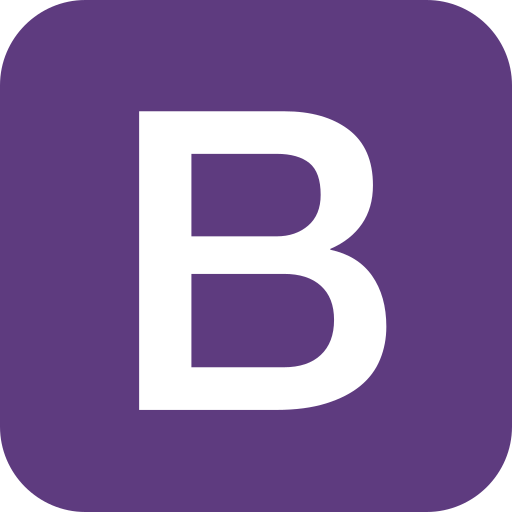
Bootstrap is a free and open-source CSS framework developed by Twitter. It is designed to help developers build responsive and mobile-first websites quickly and easily.
Features and Benefits:
- Responsive Design: Bootstrap is designed to be mobile-first, meaning that it is optimized for small screens and can scale up to larger screens.
- Ready-to-Use Components: Bootstrap comes with a variety of pre-built components like forms, buttons, and navigation bars that you can use to build your website quickly.
- Customizable: Bootstrap is highly customizable, and you can adjust the look and feel of your website by modifying the CSS or by using one of the many available themes.
- Large Community: Bootstrap has a large and active community of developers who contribute to its development and create plugins and extensions to enhance its functionality.
How to use it effectively:
- Use the Grid System: Bootstrap’s grid system is powerful and flexible, allowing you to create complex layouts quickly and easily.
- Use ready-to-use components: Bootstrap comes with a variety of pre-built components like forms, buttons, and navigation bars that you can use to build your website quickly.
- Customize the Look and Feel: Bootstrap is highly customizable, and you can adjust the look and feel of your website by modifying the CSS or by using one of the many available themes.
- Use Plugins and Extensions: Bootstrap has a vast library of plugins and extensions that can add new functionality and features to your website.
- Check Out the Documentation: Bootstrap has extensive documentation that covers all of its features and functionality. Take some time to read through the documentation and understand how Bootstrap works.
Bootstrap is an essential tool for web developers who want to build responsive and mobile-first websites quickly and easily. Take some time to explore its features and customize it to fit your needs.

Sass (short for Syntactically Awesome Style Sheets) is a preprocessor scripting language that is compiled into CSS. It was developed as a way to simplify and streamline the process of writing CSS.
Features and Benefits:
- Variables: Sass allows you to define variables that can be used throughout your stylesheet, making it easy to modify the look and feel of your website.
- Nesting: Sass allows you to nest styles within each other, making it easier to manage complex stylesheets.
- Mixins: Sass allows you to define mixins, which are reusable blocks of code that can be used throughout your stylesheet.
- Functions: Sass allows you to define functions, which can perform calculations and generate values that can be used in your stylesheet.
How to use it effectively:
- Use Variables: Define variables for commonly used values like colors, fonts, and sizes, making it easy to modify the look and feel of your website.
- Use Nesting: Nest styles within each other to make it easier to manage complex stylesheets.
- Use Mixins: Define mixins for commonly used styles or complex styles, making it easier to reuse code.
- Use Functions: Define functions to perform calculations and generate values that can be used in your stylesheet.
- Check Out the Documentation: Sass has extensive documentation that covers all of its features and functionality. Take some time to read through the documentation and understand how Sass works.
Sass is a powerful tool for front-end developers who want to streamline their CSS workflow and make it easier to manage complex stylesheets. Take some time to explore its features and customize it to fit your needs.
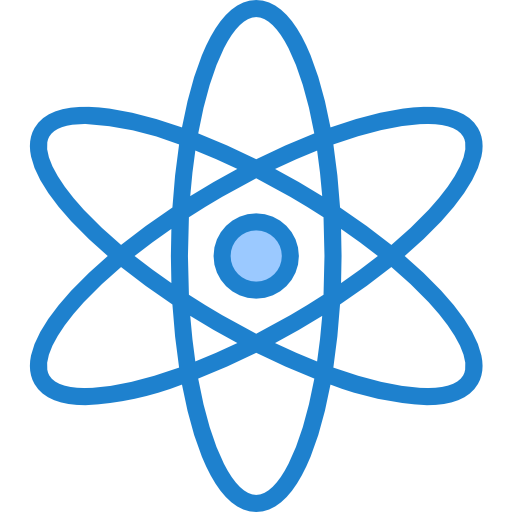
React is a popular front-end JavaScript library for building user interfaces. It was developed by Facebook and is used by many large companies and web applications.
Features and Benefits:
- Lightweight: React is a lightweight library, meaning that it provides a lot of functionality without adding a lot of overhead to your website.
- Component-Based: React is component-based, meaning that you can create small, reusable pieces of code (components) and combine them to create complex user interfaces.
- Virtual DOM: React uses a virtual DOM, which is a lightweight copy of the actual DOM. This allows React to update the real DOM more efficiently, improving performance.
- State Management: React allows you to manage the state of your application, making it easy to keep track of what’s happening and update the UI accordingly.
- Large Community: React has a large and active community of developers who contribute to its development and create plugins and extensions to enhance its functionality.
How to use it effectively:
- Use Components: Use React’s component-based architecture to create small, reusable pieces of code that can be combined to create complex user interfaces.
- Manage State: Use React’s state management capabilities to keep track of what’s happening in your application and update the UI accordingly.
- Use Functional Components: Use functional components to create stateless and reusable components that are easier to test and maintain.
- Use Hooks: Use React Hooks to manage state and lifecycle events in your functional components.
- Check Out the Documentation: React has extensive documentation that covers all of its features and functionality. Take some time to read through the documentation and understand how React works.
React is a powerful tool for front-end developers who want to build complex and dynamic user interfaces. Take some time to explore its features and customize it to fit your needs.

Angular is a popular front-end web development framework developed by Google. It is used to build web applications and mobile applications.
Features and Benefits:
- Component-Based: Like React, Angular is component-based, meaning that you can create small, reusable pieces of code (components) and combine them to create complex user interfaces.
- Two-Way Data Binding: Angular uses two-way data binding, which means that changes made to the user interface are automatically reflected in the data model and vice versa.
- Dependency Injection: Angular uses dependency injection, which makes it easy to manage dependencies and improve code reuse.
- Mobile Support: Angular has built-in support for mobile development, making it easy to create mobile applications that work across different devices.
- Large Community: Angular has a large and active community of developers who contribute to its development and create plugins and extensions to enhance its functionality.
How to use it effectively:
- Use Components: Use Angular’s component-based architecture to create small, reusable pieces of code that can be combined to create complex user interfaces.
- Use Two-Way Data Binding: Use Angular’s two-way data binding capabilities to keep the data model and the UI in sync.
- Use Dependency Injection: Use Angular’s dependency injection capabilities to manage dependencies and improve code reuse.
- Use Mobile Support: Use Angular’s built-in mobile support to create mobile applications that work across different devices.
- Check Out the Documentation: Angular has extensive documentation that covers all of its features and functionality. Take some time to read through the documentation and understand how Angular works.
Angular is a powerful tool for front-end web developers who want to build complex and dynamic web applications. Take some time to explore its features and customize it to fit your needs.

Vue.js is a progressive JavaScript framework for building user interfaces. It is designed to be easy to learn and use, while also being powerful and flexible.
Features and Benefits:
- Lightweight: Vue.js is a lightweight framework, meaning that it provides a lot of functionality without adding a lot of overhead to your website.
- Component-Based: Vue.js is component-based, meaning that you can create small, reusable pieces of code (components) and combine them to create complex user interfaces.
- Reactive: Vue.js uses a reactive data model, which means that changes made to the data are automatically reflected in the UI and vice versa.
- Template-Based: Vue.js uses a template-based syntax, which makes it easy to write HTML-like code to create your user interface.
- Large Community: Vue.js has a large and active community of developers who contribute to its development and create plugins and extensions to enhance its functionality.
How to use it effectively:
- Use Components: Use Vue.js’s component-based architecture to create small, reusable pieces of code that can be combined to create complex user interfaces.
- Use the Vue CLI: Use the Vue CLI to set up a new Vue.js project, which will give you a starter template and a development environment.
- Use Reactive Data: Use Vue.js’s reactive data model to keep the data and the UI in sync.
- Use Vue Router: Use Vue Router to set up routing in your application, which will allow you to create multiple pages and navigate between them.
- Check Out the Documentation: Vue.js has extensive documentation that covers all of its features and functionality. Take some time to read through the documentation and understand how Vue.js works.
Vue.js is a powerful tool for front-end developers who want to build complex and dynamic user interfaces. Take some time to explore its features and customize it to fit your needs.
Download Vue from any of the links given below

jQuery is a fast, small, and feature-rich JavaScript library. It simplifies HTML document traversing, event handling, and AJAX interactions for rapid web development.
Features and Benefits:
- DOM Manipulation: jQuery makes it easy to manipulate HTML and CSS in the DOM, allowing you to create dynamic web pages with ease.
- Event Handling: jQuery provides a simple and efficient way to handle events, such as mouse clicks, keyboard inputs, and form submissions.
- AJAX: jQuery provides a powerful and flexible AJAX implementation that allows you to load data from the server without reloading the entire page.
- Animations: jQuery provides a wide range of animation effects that can be easily applied to HTML elements to make your website more interactive and engaging.
- Large Community: jQuery has a large and active community of developers who contribute to its development and create plugins and extensions to enhance its functionality.
How to use it effectively:
- Use DOM Manipulation: Use jQuery to manipulate HTML and CSS in the DOM, allowing you to create dynamic web pages.
- Use Event Handling: Use jQuery to handle events, such as mouse clicks, keyboard inputs, and form submissions, to create interactive user experiences.
- Use AJAX: Use jQuery’s AJAX implementation to make server requests and load data dynamically without reloading the entire page.
- Use Animations: Use jQuery’s animation effects to make your website more engaging and interactive.
- Check Out the Documentation: jQuery has extensive documentation that covers all of its features and functionality. Take some time to read through the documentation and understand how jQuery works.
jQuery is a powerful tool for web developers who want to create dynamic and interactive web pages with ease. Take some time to explore its features and customize it to fit your needs.
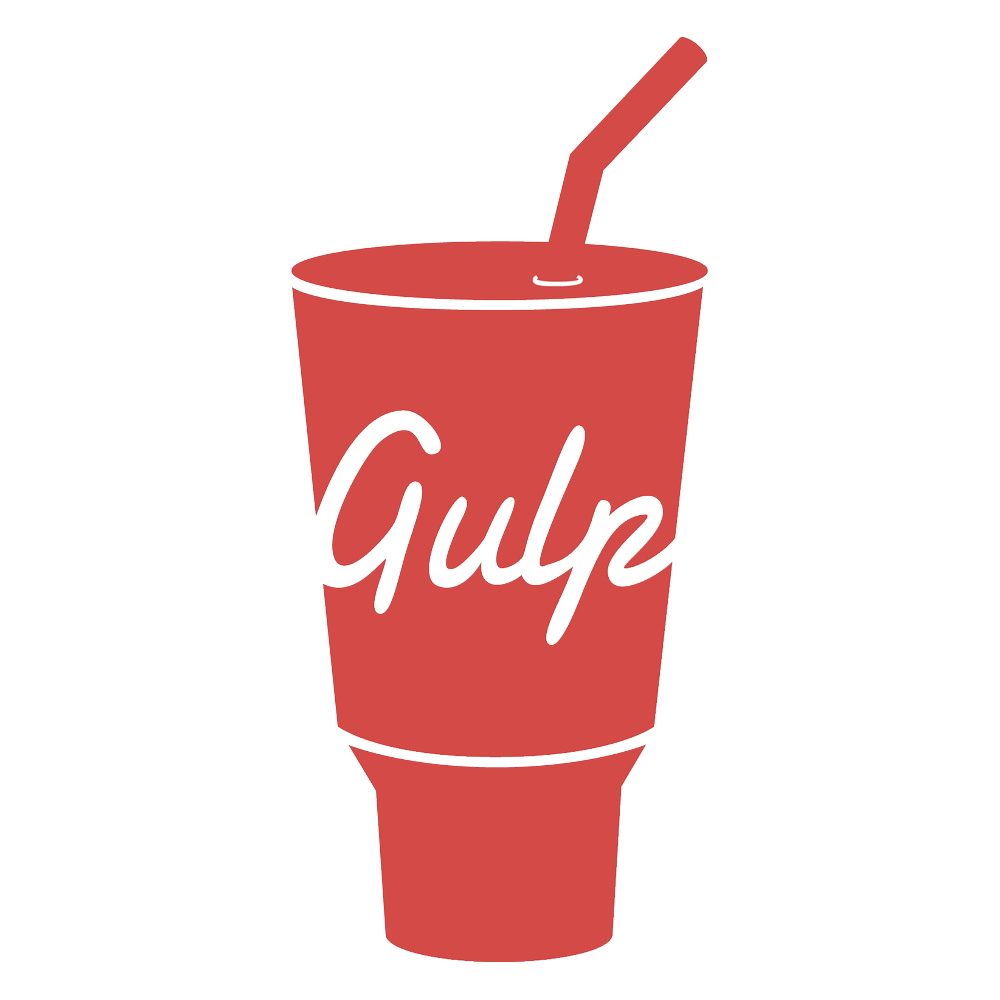
Gulp is a popular task runner for JavaScript web development. It is used to automate repetitive tasks, such as compiling CSS and JavaScript files, optimizing images, and more.
Features and Benefits:
- Automation: Gulp automates repetitive tasks, which saves time and enhances productivity.
- Stream Processing: Gulp uses streams to process files, which allows it to handle large files more efficiently.
- Plugins: Gulp has a vast library of plugins that can be used to extend its functionality and enhance its capabilities.
- Customizable: Gulp is highly customizable, and you can create your own custom tasks to fit your specific needs.
- Large Community: Gulp has a large and active community of developers who contribute to its development and create plugins and extensions to enhance its functionality.
How to use it effectively:
- Use Plugins: Use Gulp’s vast library of plugins to extend its functionality and automate repetitive tasks.
- Use Streams: Use Gulp’s stream processing capabilities to handle large files more efficiently.
- Create Custom Tasks: Create your own custom tasks to fit your specific needs and automate tasks unique to your project.
- Use Gulp Watch: Use Gulp Watch to automatically watch for changes to your files and run tasks accordingly.
- Check Out the Documentation: Gulp has extensive documentation that covers all of its features and functionality. Take some time to read through the documentation and understand how Gulp works.
Gulp is a powerful tool for web developers who want to automate repetitive tasks and improve their workflow. Take some time to explore its features and customize it to fit your needs.

Git is a distributed version control system that allows developers to track changes in their code over time. It was developed by Linus Torvalds, the creator of Linux, and has become one of the most widely used version control systems in the world.
Features and Benefits:
- Version Control: Git allows developers to track changes in their code over time, making it easy to roll back to previous versions if necessary.
- Collaboration: Git allows multiple developers to work on the same codebase simultaneously, making it easy to collaborate on projects.
- Branching: Git allows developers to create branches, which are independent versions of the code, making it easy to work on new features without affecting the main codebase.
- Remote Repositories: Git allows developers to store their code in remote repositories, which makes it easy to share code with others and collaborate on projects.
- Large Community: Git has a large and active community of developers who contribute to its development and create plugins and extensions to enhance its functionality.
How to use it effectively:
- Use Branches: Use Git’s branching capabilities to work on new features without affecting the main codebase.
- Use Commits: Use Git’s commit feature to create a snapshot of your code, making it easy to track changes over time.
- Use Remote Repositories: Use Git’s remote repository feature to store your code in the cloud and share it with others.
- Use Merging: Use Git’s merging capabilities to combine changes from multiple branches into a single codebase.
- Check Out the Documentation: Git has extensive documentation that covers all of its features and functionality. Take some time to read through the documentation and understand how Git works.
Git is a powerful tool for developers who want to track changes in their code over time, collaborate with others, and improve their workflow. Take some time to explore its features and customize it to fit your needs.

