How to Scan Any QR via phone’s camera when you are on the phone Itself.!!
Step1: Take the Screenshot of the QR Code or download, which you want to Scan. You don’t need to crop unnecessary parts of the screenshot; your scanner is powerful enough to detect QR Details from the rest.
Step2: Open your Scanner App, if you are paying money to somebody, Open your Wallet’s Scanner, and look for an Icon or option like ‘Upload/Scan from Gallery’. For your convenience some screenshots of some the popular wallet’s scanner are given below.
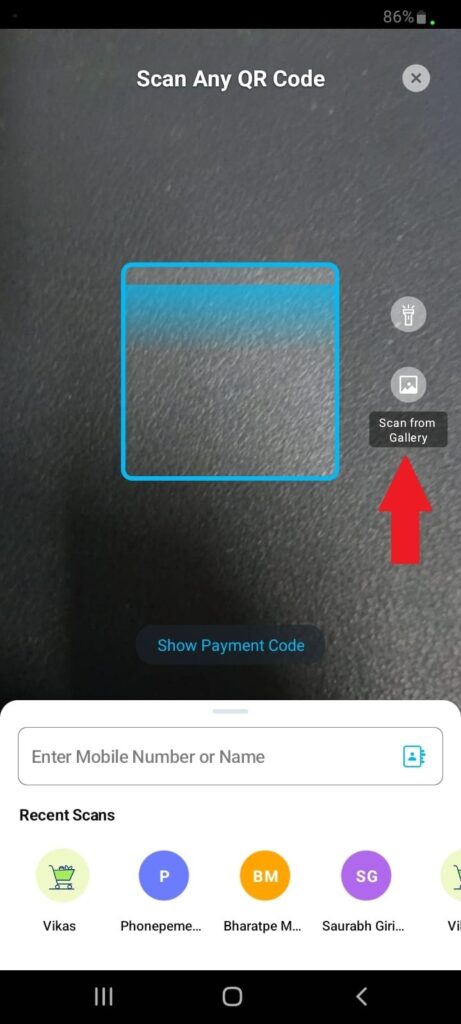
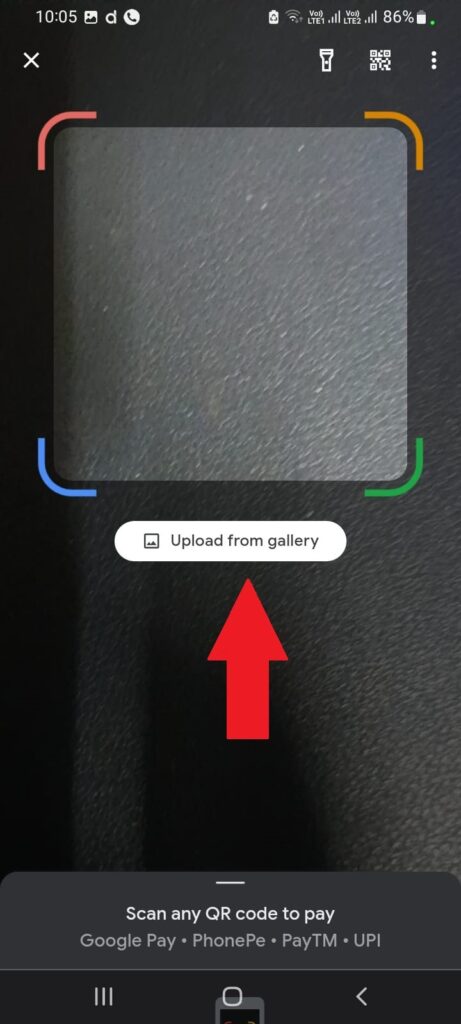

Courtesy: PayTM, G-pay and Phone pay.
Step3: As We have already told you earlier, your scanner is smart enough, It will Automatically decode the QR Details, you Can Pay Now.

